
Blog
5 Most Common Sublimation Mistakes: How to Avoid & Fix Them
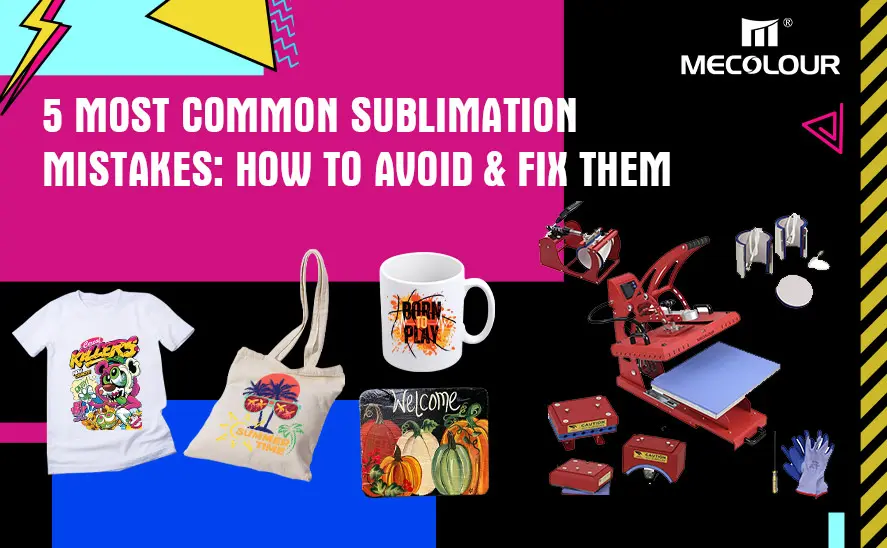
Sublimation printing is a versatile and highly effective method for transferring vibrant designs onto a variety of materials, such as polyester fabrics, mugs, and metals. However, achieving flawless results consistently can be challenging for both beginners and seasoned professionals. Even small mistakes in the sublimation process can lead to subpar prints, wasted materials, and frustration. In this article, we’ll dive into the five most common sublimation mistakes, explore why they occur, and provide actionable tips on how to avoid or correct them.
5 Most Common Sublimation Mistakes
1. Incorrect Temperature and Time Settings
Mistake: Using the Wrong Temperature or Time
Sublimation printing is highly sensitive to both temperature and time. If the heat press is set too high or too low, or if the pressing time is too short or too long, the dye may not bond properly with the material, leading to poor-quality prints. For instance, printing at too high a temperature can cause the dye to spread too much, resulting in blurry or distorted designs, while too low a temperature can cause weak color transfer.
How to Avoid It
Follow Manufacturer Guidelines: Always refer to the recommended temperature and time settings provided by the material manufacturer or supplier. This can vary depending on the type of material (e.g., polyester, ceramics, or metals).
Use a Thermometer: Invest in a quality thermometer or heat gun to check the actual temperature of your heat press. Sometimes, heat presses can be inaccurate, and using a thermometer will ensure the heat is evenly distributed at the correct temperature.
Use a Timer: Set a timer to avoid overexposure to heat, which can result in burning or ghosting. A consistent pressing time is crucial to get the best results.

heat press setting
How to Fix It
If you’ve used the wrong temperature or time settings and the print is damaged, try adjusting the settings and reprinting using the correct parameters. For materials like fabrics, you may need to replace the item if it has been overly heated and the fibers have been damaged.
2. Inadequate Pressure
Mistake: Using Too Much or Too Little Pressure
Pressure plays a significant role in the sublimation process. Too little pressure will result in an incomplete transfer, causing uneven prints, while too much pressure can distort the image or cause wrinkles in the material. Inconsistent pressure is another major problem that can lead to uneven results.
How to Avoid It
Calibrate Your Heat Press: Regularly check and adjust the pressure settings on your heat press to ensure even and appropriate pressure across the entire surface of the material. The pressure should be firm but not excessive.
Test Your Pressure: Perform test runs on scrap materials before working on your final project. This allows you to fine-tune the pressure settings and avoid common sublimation mistakes.
How to Fix It
If uneven pressure caused an incomplete transfer or warping, try adjusting the pressure and reprinting. If the fabric or material has already been damaged by excess pressure, you might need to discard it and start fresh.
3. Using Incorrect Sublimation Paper
Mistake: Using Low-Quality or Incorrect Sublimation Paper
Sublimation paper is specifically designed to hold dye and release it during the heat transfer process. Using the wrong type of paper can lead to poor color transfer, dull prints, or a lack of vibrancy in the final result. Low-quality sublimation paper may not allow the dye to properly sublimate, causing incomplete or uneven prints.
How to Avoid It
Choose High-Quality Sublimation Paper: Always use paper that is specifically made for sublimation printing. While generic or non-sublimation paper may seem cheaper, it can result in poor results and waste of time and materials.
Match Paper to Ink Type: Ensure that the sublimation paper is compatible with the type of ink you are using. Using the wrong paper-ink combination can cause issues with color vibrancy and accuracy.

using the correct paper
How to Fix It
If you’ve used incorrect sublimation paper and the print quality is low, you’ll need to redo the print using the correct paper. Unfortunately, there’s no way to salvage a print once it’s been made on inappropriate paper.
4. Not Pre-Pressing the Material
Mistake: Skipping the Pre-Pressing Step
Pre-pressing is the process of applying heat to the material before sublimation to remove moisture, wrinkles, and unwanted residues. Skipping this step is a common mistake that can lead to uneven transfers, wrinkles in the fabric, or ghosting effects. Moisture in the material can interfere with the dye transfer process, causing colors to run or not bond properly.
How to Avoid It
Pre-Press All Materials: Always pre-press your fabrics or other substrates for around 5-10 seconds to eliminate moisture and wrinkles. This ensures a smooth, even surface for the sublimation transfer.
Check for Moisture: If the material feels damp or is visibly wrinkled, be sure to pre-press it before beginning the sublimation process.
How to Fix It
If you skip the pre-press step and the material has wrinkles or moisture, you can try re-pressing it (without the sublimation paper) for a few seconds. However, if the design has already been transferred with moisture or wrinkles present, it may be necessary to start over with a new material.
5. Incorrect Alignment of Design
Mistake: Misaligned Transfer
Misalignment of the sublimation transfer paper with the substrate is a common issue, especially when printing on products with multiple sides or uneven surfaces. Even small misalignments can cause significant issues, such as a crooked design or the design not transferring entirely.
How to Avoid It
Measure and Mark: Use a ruler or measuring tape to carefully align the transfer paper with the material. You can also use heat-resistant tape to secure the paper in place, ensuring it stays aligned during the sublimation process.
Use a Jig or Template: For complex or multi-sided products (like mugs), a jig or template can be incredibly helpful in achieving perfect alignment.
Sublimation Silicone Tumbler Wraps
How to Fix It
If the design is misaligned, the print cannot be fixed. You will need to discard the misaligned item and start over with a properly aligned transfer. Using a jig or template during the setup process can help avoid this issue.
By being mindful of these common sublimation mistakes—incorrect temperature and time settings, inadequate pressure, using the wrong sublimation paper, skipping the pre-pressing step, and misaligning the design—you can avoid frustration and achieve the best possible outcomes every time.
Related:
What common problems occur when using a heat press?
Mug Press Maintenance – Our Top Tips
What will happen in overheating sublimation?














