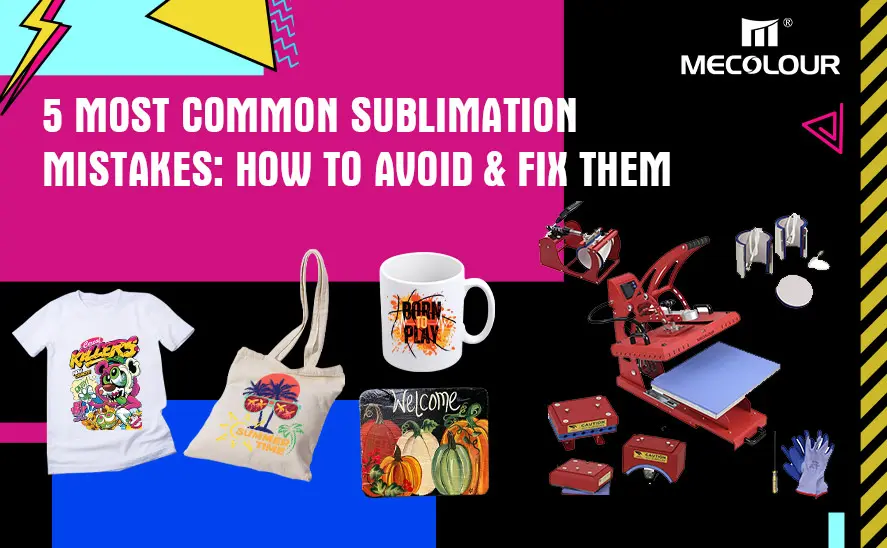T-Shirt Press Troubleshooting: Common Issues and Fixes

Operating a t-shirt press machine can be a rewarding experience, allowing you to create custom designs and prints. However, like any piece of equipment, t-shirt press machines can encounter issues that may disrupt your workflow. Imagine you’re all set to create your custom-designed T-shirts, and suddenly, your trusty T-shirt press machine decides to play hide-and-seek with perfection. Frustrating, right? Fear not! In this guide, we’ll navigate through the common hiccups in the world of T-shirt pressing and unveil the secret fixes.
Uneven Heat Distribution
One common issue with t-shirt press machines is uneven heat distribution. This can result in inconsistent prints or designs that don’t adhere properly to the fabric.
To fix this problem, start by checking the temperature settings on your machine. Ensure that the heat is evenly distributed across the platen. If you notice any hot or cold spots, you may need to calibrate or replace the heating element. Additionally, using a heat-resistant mat or Teflon sheet can help distribute the heat more evenly and prevent scorching on the fabric.
Uneven Pressure
Uneven pressure is another issue that can affect the quality of your prints. If you notice that the pressure is not evenly applied during the pressing process, it may result in areas of the design not transferring properly or wrinkles on the fabric.
To fix this issue, check the pressure settings on your machine. Make sure that the pressure is set evenly across the platen. If you find any inconsistencies, you may need to adjust or replace the pressure adjustment mechanism. Regularly cleaning and maintaining your machine can also help ensure that the pressure is applied uniformly.
Sticking or Scorching
Sticking or scorching of the fabric is a common problem when using a t-shirt press machine. This can happen if the temperature is too high or if the pressing time is too long.
To resolve this issue, start by checking the recommended temperature and pressing time for the type of fabric you are working with. Adjust the settings accordingly to prevent scorching or sticking. Using a Teflon sheet or silicone pad between the fabric and the platen can also help prevent sticking and protect the fabric from scorching.
Transfer Adhesion Issues
Transfer adhesion issues can occur when the design or transfer paper doesn’t adhere properly to the fabric. This can result in peeling or fading of the design after washing.
To address this problem, make sure that you are using the correct type of transfer paper for the fabric you are working with. Additionally, check the pressing time and temperature settings to ensure that they are appropriate for the transfer paper. Applying even pressure and using a Teflon sheet or silicone pad can also improve transfer adhesion.
How to use mecolour sublimation heat press machine for tshirt printing?
Machine Malfunction or Error Messages
Sometimes, t-shirt press machines may encounter technical issues or display error messages. This can be frustrating and may require further troubleshooting or professional assistance. If you encounter a machine malfunction or error message, start by referring to the user manual for troubleshooting steps. Check for any loose connections, damaged parts, or obstructions in the machine. If you are unable to resolve the issue on your own, contact the manufacturer or a qualified technician for assistance.
Operating a t-shirt press machine can have its challenges, but with a little troubleshooting knowledge, you can overcome common issues and keep your machine running smoothly. Remember to refer to the user manual for specific instructions and seek professional help if needed. With the right solutions, you can effortlessly troubleshoot your t-shirt press machine and continue creating amazing custom designs.