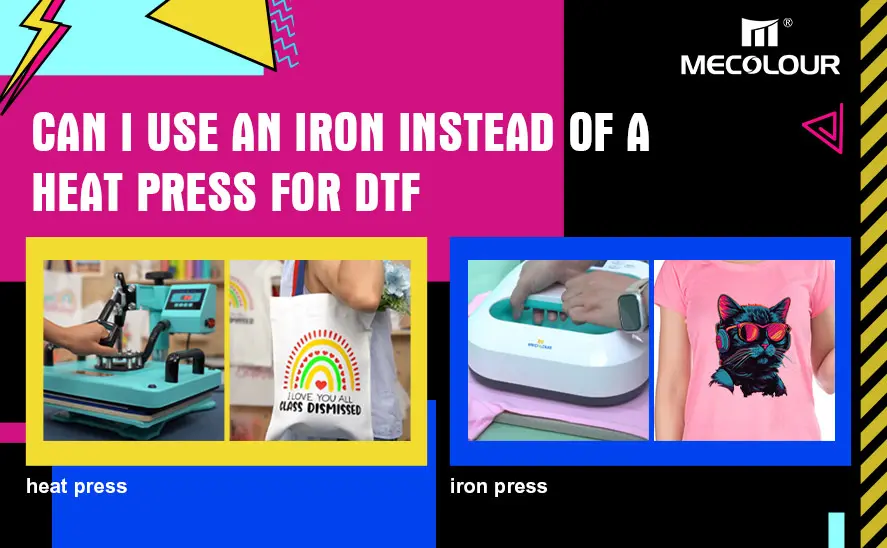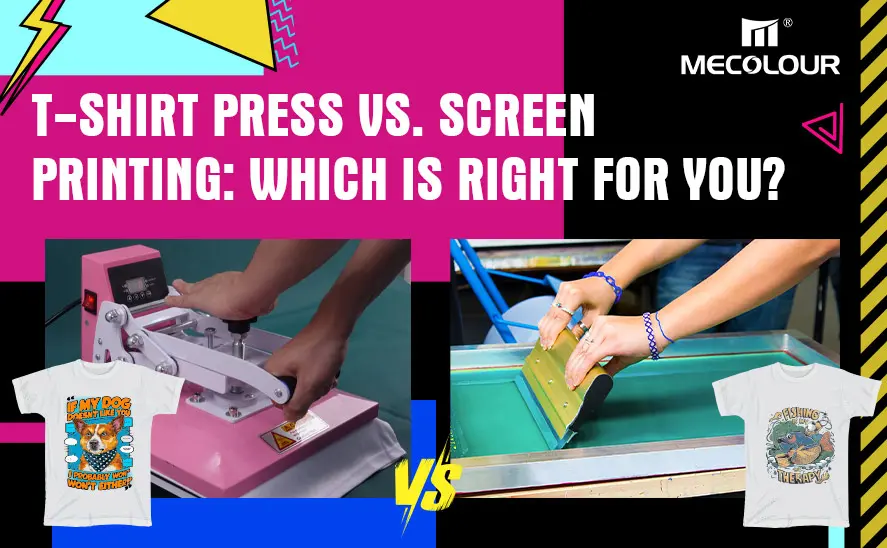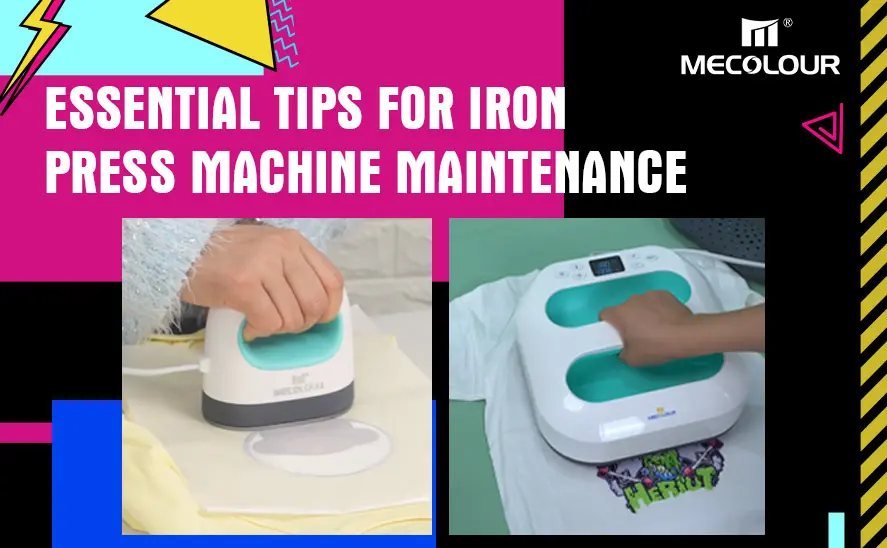Can You Use a Heat Press on DTF?
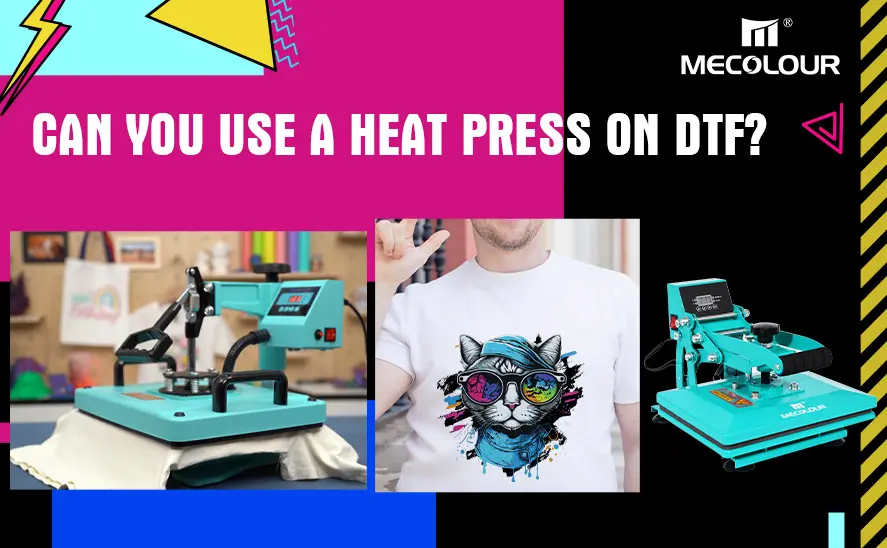
Direct-to-Film (DTF) printing has revolutionized the garment customization industry with its versatility and ease of use. One of the most common questions asked by beginners and professionals alike is: Can you use a heat press on DTF prints? The short answer is yes, and this article will provide a detailed explanation of why and how to use a heat press for DTF printing.
Why Use a Heat Press for DTF Printing?
A heat press is an essential tool in the DTF printing process. It performs critical functions, such as curing the adhesive powder on the DTF film and transferring the printed design onto fabric. Here are the key reasons why a heat press is indispensable for DTF:
Consistent Heat and Pressure: A heat press delivers uniform temperature and pressure, ensuring the adhesive bonds properly with the fabric.
Efficient Application: It speeds up the transfer process compared to other methods, producing high-quality results with minimal effort.
Professional Finish: Using a heat press ensures vibrant colors, smooth finishes, and durable prints that resist cracking and peeling.
Steps to Use a Heat Press for DTF Printing
1. Prepare the DTF Film
Before using the heat press, make sure your DTF film is ready:
Print your design onto the PET film using a DTF printer.
Apply adhesive powder to the printed design and shake off the excess.
2. Cure the Adhesive Powder
Place the PET film with the adhesive powder on the heat press. To cure the powder:
Temperature: Set the heat press to approximately 160°C (320°F).
Duration: Cure the adhesive for 2-3 minutes without applying pressure. Use hover mode if available or create space to avoid direct contact between the film and the heat press platen.
This step ensures the adhesive powder melts and bonds uniformly to the ink.
3. Transfer the Design to Fabric
Once the film is cured, it’s time to transfer the design onto your garment:
Position the Fabric: Lay the fabric flat on the heat press, ensuring it’s clean and wrinkle-free.
Place the Film: Position the PET film with the design face down on the fabric.
Heat and Pressure Settings:
Temperature: Set the heat press to 160°C to 170°C (320°F to 338°F).
Pressure: Use medium pressure for optimal adhesion.
Time: Press the design for 10-15 seconds.
4. Peel the Film
Allow the garment to cool slightly (cold peel) or peel immediately (hot peel), depending on the type of film used. Slowly remove the PET film to reveal the transferred design.
5. Post-Press for Durability
For added durability, place a parchment paper or Teflon sheet over the design and press it again for 5-10 seconds. This final step ensures the print is securely bonded to the fabric.
Printing DTF Transfers
Best Practices for Using a Heat Press with DTF
1. Use High-Quality Equipment
Invest in a reliable heat press with adjustable temperature and pressure settings for consistent results.
2. Follow Manufacturer Guidelines
Always refer to the manufacturer’s instructions for specific temperature, pressure, and time settings tailored to your DTF materials.
3. Test Before Full Production
Conduct a test run on scrap fabric to ensure the design adheres properly and the colors remain vibrant.
4. Maintain Your Heat Press
Regularly clean the heat press platen to avoid contamination and ensure even heat distribution.
Advantages of Using a Heat Press for DTF
Durability: Proper use of a heat press results in prints that withstand multiple washes without fading or peeling.
Versatility: Works on various fabric types, including cotton, polyester, blends, and even non-textile surfaces like leather.
Efficiency: Speeds up production and ensures consistent, professional-quality results.
Using a heat press for DTF printing is not only possible but essential for achieving professional-quality results. By mastering the techniques and following best practices, you can ensure vibrant, durable, and stunning designs that meet customer expectations.
Related:
Mastering Heat Press: T-Shirt Printing Perfection
Mecolour: A Leading Heat Press Factory