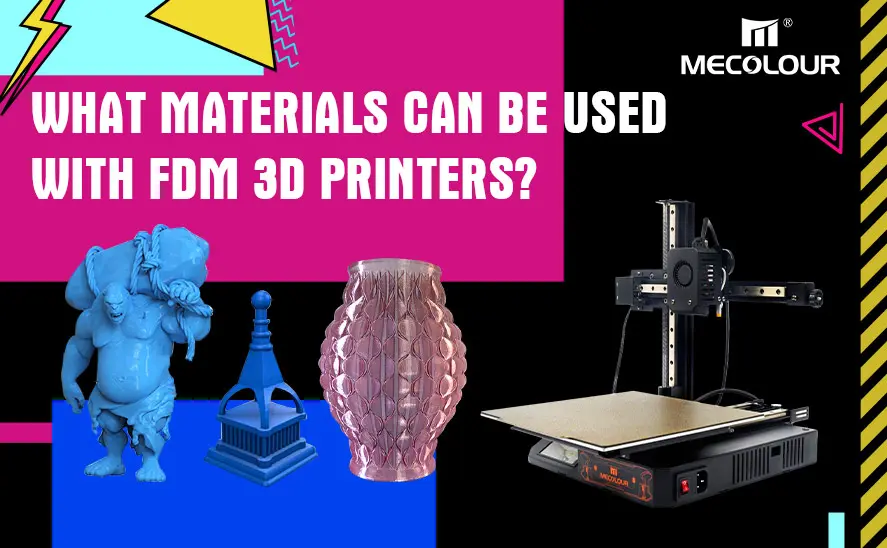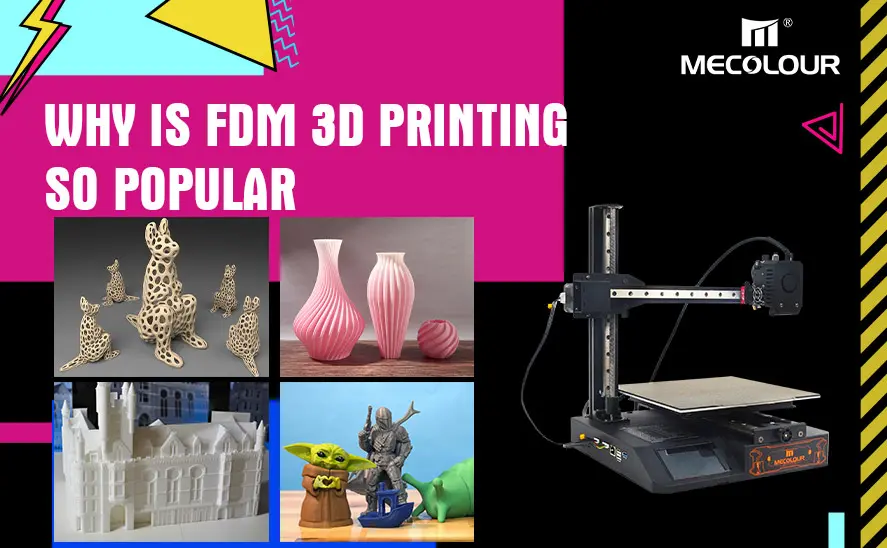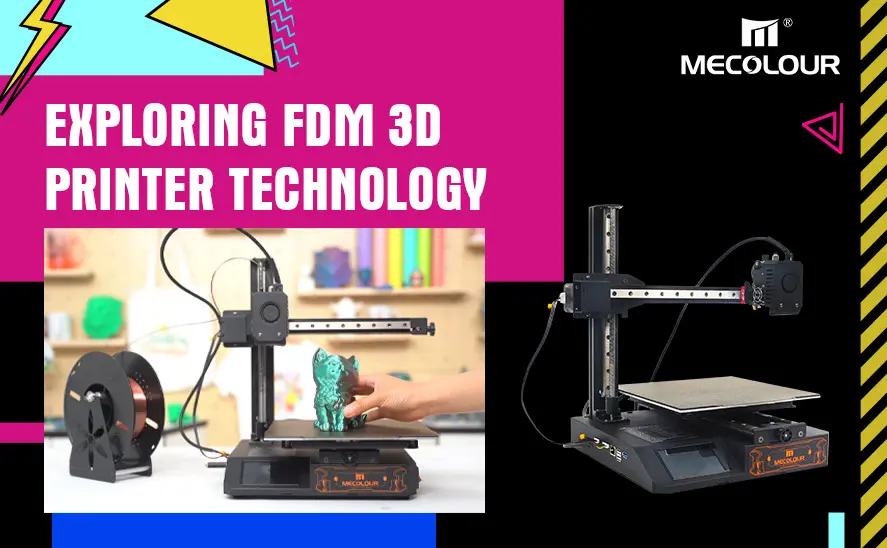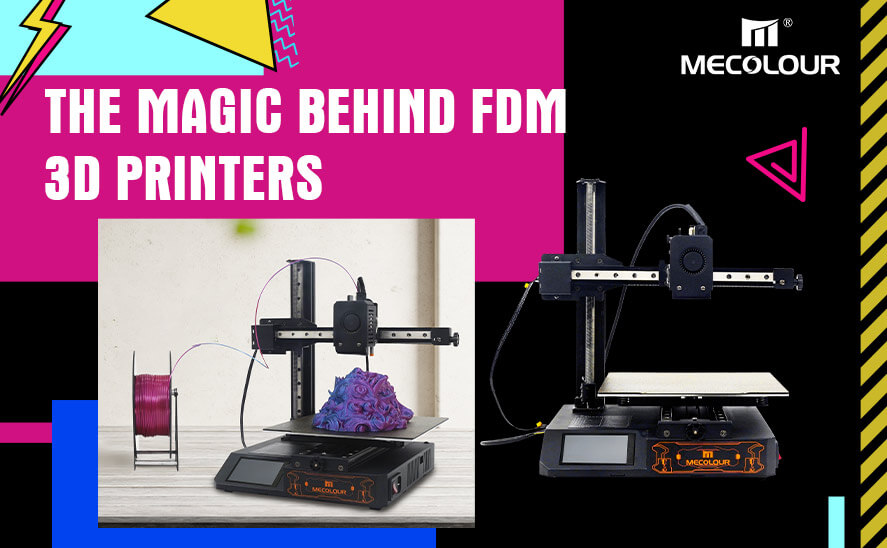Blog
Challenges and Considerations of FDM 3D Printing
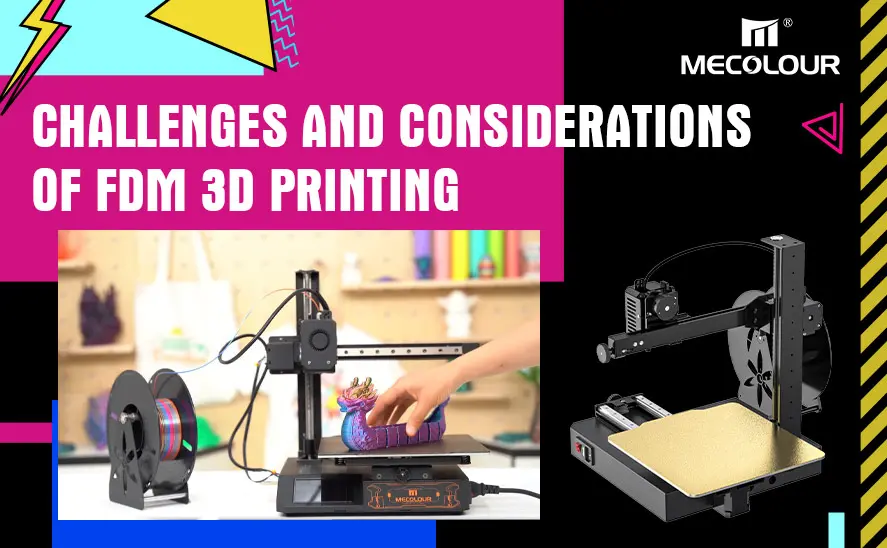
FDM (Fused Deposition Modeling) 3D printing has certainly made waves in the tech world, offering a blend of affordability and versatility that appeals to both hobbyists and professionals. However, as with any technology, it comes with its own set of challenges and considerations. If you’re using or thinking about using FDM 3D printing, understanding these potential FDM 3D printing challenges is crucial.
Common Challenges in FDM 3D Printing
1. Print Quality Issues
One of the most common challenges with FDM 3D printing is achieving high-quality prints. Several factors can impact print quality:
Layer Misalignment: This occurs when the layers of the print do not align properly, leading to a misaligned or uneven surface.
Stringing: Thin, unwanted strands of plastic can appear between parts of the print, caused by excess material oozing from the nozzle.
Tips to Improve Print Quality:
Calibrate Your Printer: Regularly check and calibrate your printer to ensure precise layer alignment.
Adjust Settings: Tweak settings such as temperature, print speed, and retraction to reduce stringing and improve surface finish.
2. Material Limitations
While FDM 3D printers support a variety of materials, each comes with its own limitations:
PLA (Polylactic Acid): Great for beginners and easy to print with, but it can be brittle and is not ideal for high-temperature applications.
ABS (Acrylonitrile Butadiene Styrene): Strong and durable but prone to warping and requires a heated print bed.
Choosing the Right Material:
Consider the Application: Select materials based on the strength, flexibility, and temperature resistance required for your project.
Understand Material Properties: Each filament has unique properties that can affect print quality and application.
3. Printer Calibration and Maintenance
Proper calibration and maintenance are essential for optimal performance:
Bed Leveling: An uneven print bed can lead to poor adhesion and uneven prints.
Nozzle Clogging: Dust or debris can clog the nozzle, affecting the flow of material.
Maintenance Tips:
Regular Cleaning: Clean the nozzle and print bed regularly to prevent clogs and ensure proper adhesion.
Check for Wear and Tear: Replace worn-out parts like belts and nozzles as needed to maintain print quality.
4. Warping and Adhesion Problems
Warping occurs when the material cools unevenly, causing it to lift from the print bed. This is particularly common with ABS.
Preventing Warping:
Use a Heated Bed: A heated bed can help keep the material warm and reduce warping.
Add Adhesion Aids: Utilize adhesion aids such as glue sticks or specialized bed surfaces to improve adhesion.
5. Post-Processing Requirements
FDM prints often require additional finishing to achieve a smooth and polished look:
Support Removal: Supports used during printing need to be carefully removed, which can sometimes damage the print.
Sanding and Painting: Many prints require sanding and painting to achieve the desired finish.
Post-Processing Tips:
Use Proper Tools: Invest in good-quality tools for support removal and sanding.
Apply a Primer: Use a primer before painting to ensure better adhesion and finish.
Mecolour ME-O22F 3D printer
Considerations
1. Choosing the Right Printer
Selecting the right FDM printer is crucial for a smooth printing experience:
Build Volume: Consider the size of the objects you plan to print.
Printer Features: Look for features like auto-bed leveling and dual extruders if they align with your needs.
2. Understanding Print Settings
Mastering print settings can make a huge difference in the quality of your prints:
Layer Height: A smaller layer height can improve detail but may increase print time.
Infill Density: Adjust infill density based on the strength required for the part.
3. Material Storage and Handling
Proper handling and storage of materials can prevent issues:
Keep Filaments Dry: Store filaments in a dry environment to avoid moisture absorption, which can affect print quality.
Use Proper Containers: Utilize airtight containers or desiccants to keep filaments in good condition.
4. Experimentation and Testing
Don’t be afraid to experiment and test different settings and materials:
Run Test Prints: Small test prints can help you fine-tune settings before committing to larger projects.
Learn from Mistakes: Use any print failures as learning experiences to improve your technique.
While FDM 3D printing offers impressive benefits, such as affordability and versatility, it’s not without its challenges. From print quality issues to material limitations and post-processing needs, understanding these considerations can help you navigate the world of FDM 3D printing more effectively.